Biasanya masalah diatas bisa terpecahkan dengan cara hanya merestart pc anda, akan tetapi jika tidak mau juga, coba lakukan langkah di bawah ini
Semoga berhasil1. Click Start, click Run, type regedit, and then click OK.
2. Locate and then click the following registry subkey:
HKEY_LOCAL_MACHINE\SYSTEM\CurrentControlSet\Control\Session Manager\Memory Management
3. On the Edit menu, point to New, and then click DWORD Value.
4. In the New Value #1 box, type PoolUsageMaximum, and then press ENTER.
5. Right-click PoolUsageMaximum, and then click Modify.
6. In the Value data box, type 60, click Decimal, and then click OK.
7. If the PagedPoolSize registry entry exists, go to step 8. If the PagedPoolSize registry entry does not exist, create it. To do this, follow these steps:
1. On the Edit menu, point to New, and then click DWORD Value.
2. In the New Value #1 box, type PagedPoolSize, and then press ENTER.
8. Right-click PagedPoolSize, and then click Modify.
9. In the Value data box, type ffffffff, and then click OK.
10. Exit Registry Editor, and then restart the computer.















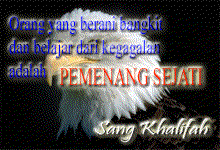








No comments:
Post a Comment
Silahkan luangkan waktu anda untuk memberikan Sedikit Komentar Buat Kemajuan Blog ini.. Setetes Komentar anda sangat berarti buat saya ok tulis yaaa..